"Service Item reconciliation" report contains the details of delivery challan and Inward for items sent for service. It shows the total quantity of items in the delivery challan along with the challan details and Also contains the number of items received back after service through inward and Inward details.
To view the "Service Item Reconciliation" report follow below steps:
[A] Go to "Report Module", Scroll down to "Sub-Contract" section, select "Service Item reconciliation".

[B] Enter the creation date (From) and Creation date (TO). select Map 1 to 1 for item mapping. and then Click "Generate Report".
[C] Once you click on generate report you will see the following report with details of Challan and Inward and item quantity rows. These report are arranged according to vendor.
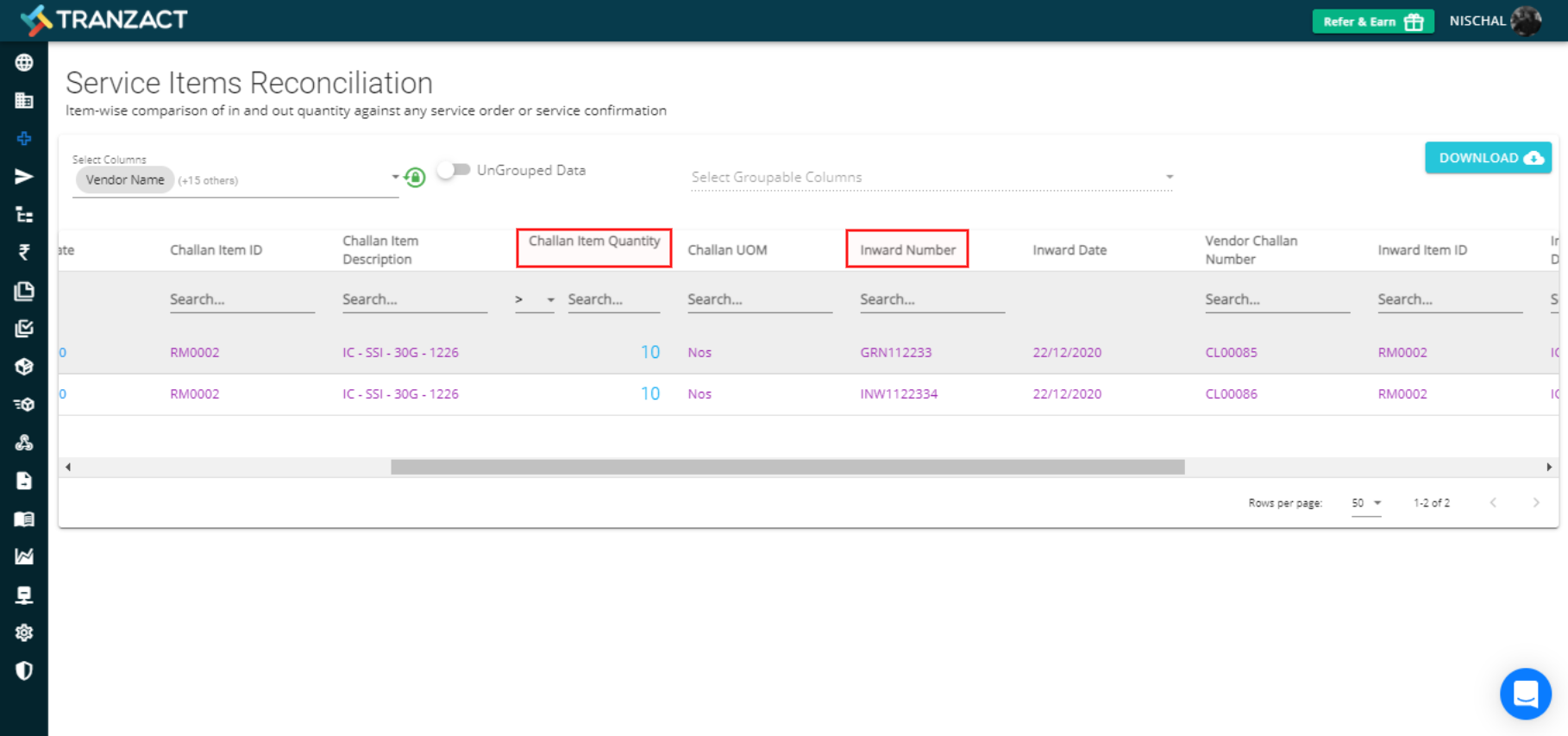
Keywords: "Service Item Reconciliation", Inward and Challan details for service.
