[A] In order to short close, please open that transaction
Ex. Here you can see we have to short close a purchase document
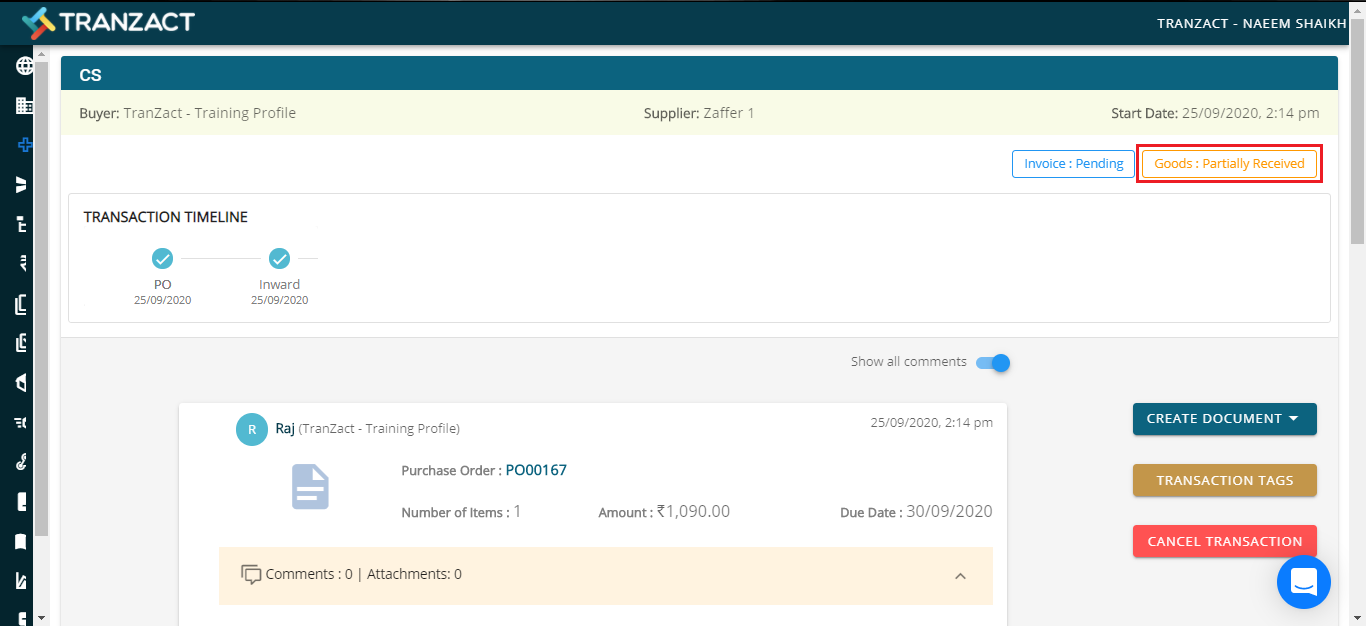
[B] Now open the Purchase Order (PO)/ Order Confirmation (OC) to short the order.

[C] After opening the document click on "Other Actions" >> "Mark as Complete".
[D] Now you will able to see "Received" or "Delivered" status in transaction timeline based on the document, that you have successfully short close an order.
Keywords - How to short close purchase order (PO), How to short close Order Confirmation(OC).
