To see list of BOM where Item is present, You can use "Item BOM" report from Report Module.
Follow below steps for "Item BOM" Report:
[A] Go to "Report Module" (1), Scroll down to the Production (2) section. Select "Item BOM" report.(3)

[B] A pop-up window occurs, Select the "Item ID" from the list, Click on "Generate report".
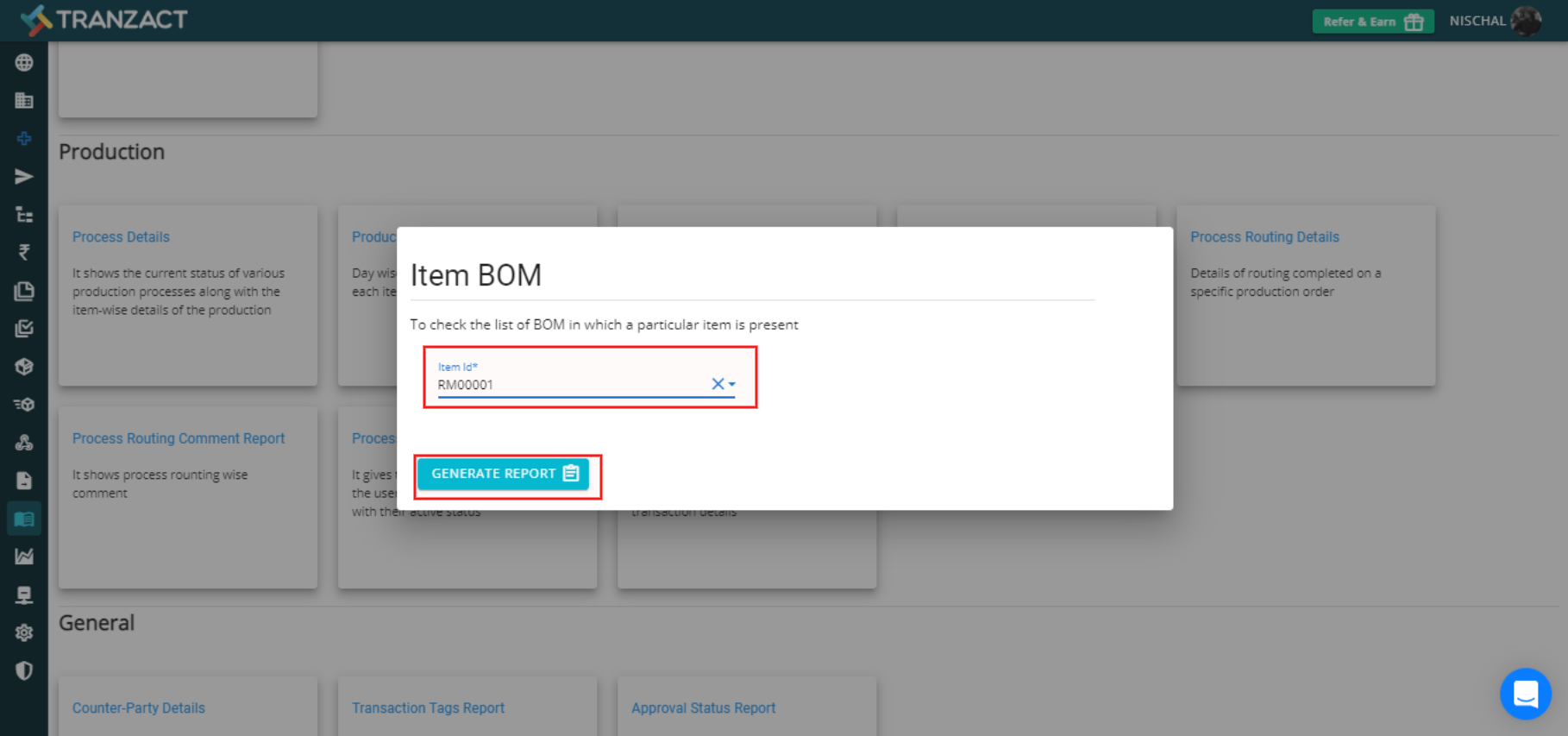
[C] After clicking on "Generate Report", You will get the report.
Keyword: Item BOM Report, Item, BOM, Report
