[A] In order to find Adhoc Invoices, log into TranZact and click on the “All Documents” Module in the left-hand panel.
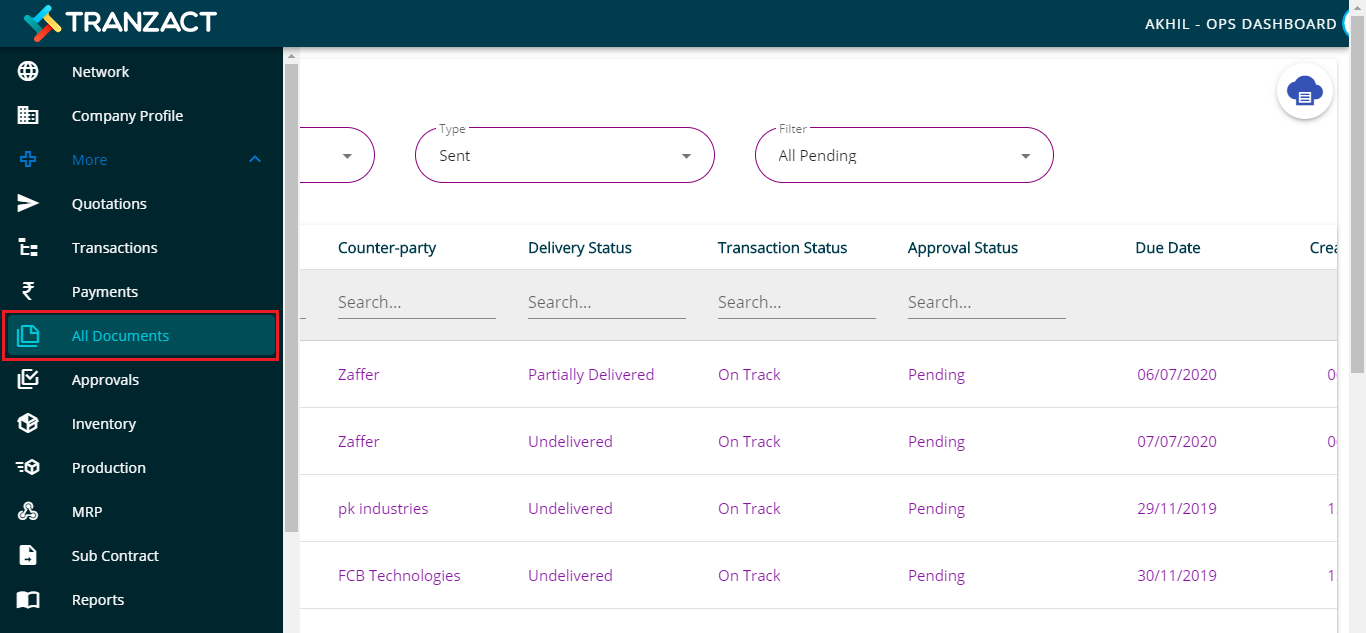
[B] In it, click on the "Documents” button (2) in the top right corner of the screen. A drop-down list will be shown.

[C] In the drop-down list, click on “Ad-hoc Invoice”.

[D] After clicking on it, a new page showing the details of all Adhoc Invoices will be shown.
[E] In it, you can sort the Invoices depending on whether they were sent or received by clicking on "Type"(1). You can also set "Filter"(2) as all unpaid, overdue, cancelled etc. You can search for a particular ad-hoc invoice by its number, counter-party etc. in the search bars(3).

Keywords - Find Adhoc Invoices, Search Adhoc Invoice
