[A] In TranZact, you can log multiple payments at a time for any particular counterparty.
[B] Go to the Payments module (1), Set "Status" to Receivables (2), In the search field below the Company column header enter the counter-party name (3) for which payment is to be logged.
This will give you a list of all the Receivables from the selected counter-party.

[C] Tick mark the Invoices for which you want to log payment (4), Now click on "LOG PAYMENT" button (5).

[D] A new page with Receipt Detail will be opened. Fill in the required details and click on the "Log Payment" button.
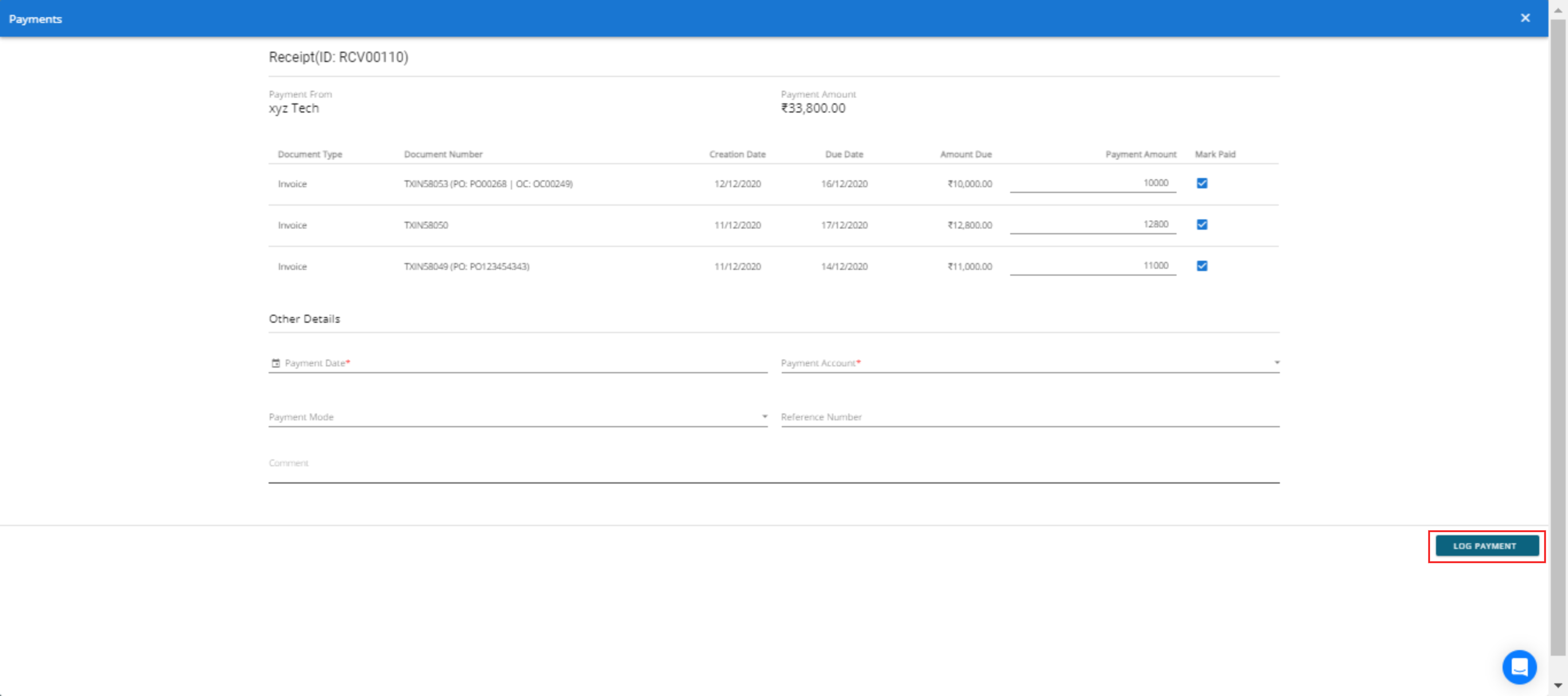
Keywords: Multiple Payment log against invoices. Select the same Counter-party invoices.
