[A] Mark Paid option indicates that full payment has been made against that document.
[B] While logging payment, the default amount entered is the full amount. hence by default, the "mark paid" option is selected.
[C] If you change the amount to log a partial payment, the "mark paid" option is deselected. It can be selected manually. For example in the below case, Rs 10000 had to be paid, but a partial payment of Rs. 5000 is being logged.
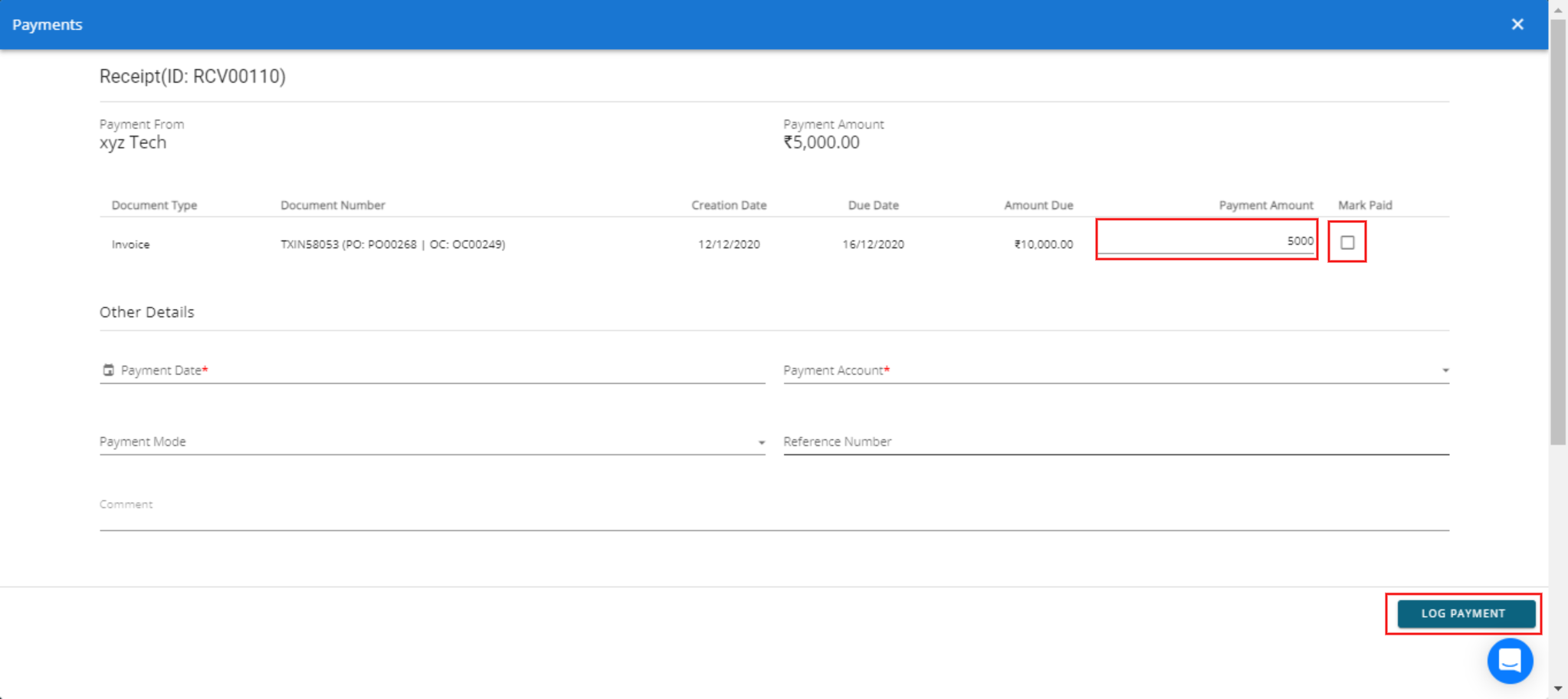
[D] If "mark paid" is not selected, this means that full payment has not been made against the document and more payment can be logged against it in future and we select the "mark paid" option with partial payment that means that payment is completed.
[E] For example in the above case suppose we have only received Rs 5000 for the invoice of Rs 1000 and we know this transaction is settled now, then we will add Rs 5000 in payment amount and click on mark paid so that this entry will not show as balance.
Keyword - How to close payment entry with less amount
