[A] Once Production Order has been planned, you can edit the materials and costs that go into the production process. You can also edit the Store from which the materials are taken.
[B] To make these changes, go to the Productions module(2). Click on Production Orders(2) and go to the "Planned" section(3). Now open the production process you have to edit.

[C] Production Order page opens. Go to Other Actions(1) and then on Edit(2). To edit materials, click on Materials(3)
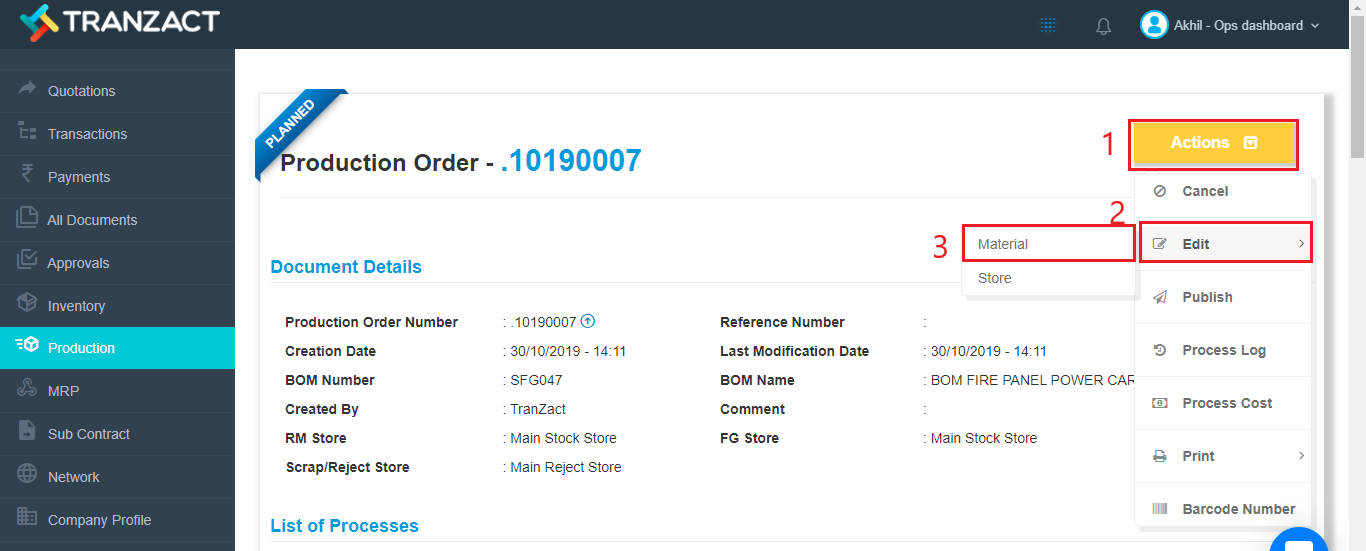
[D] On the next page, you can make changes as you wish. You can change the quantities of materials present there or add new materials. You can also change other charges eg. labor, electricity etc. Once done, click on Save.

[E] To change Store, click on Store(3)

[F] Change the store which you would like to use. Click on Submit.

[G] All changes made will be reflected in the Production Order.
Keywords: Edit production order, make changes in production order
