[A] Tag is a special feature of TranZact, which can be used to communicate or highlight the special information about that transaction within the team.
[B] In order to attach tags to a transaction, go to that transaction and click on "Transaction Tags".

[C] In the “New Tag“ field(1), type and select from amongst the existing tag. In the case below, we have selected a tag "Advance Pending" to denote that advance is pending for this transaction. You can also add some comments. To create or edit a tag, click on “Create/Edit Tags”(2). Then click on “Save”(3).

[D] These can be seen in the transaction master as shown below.
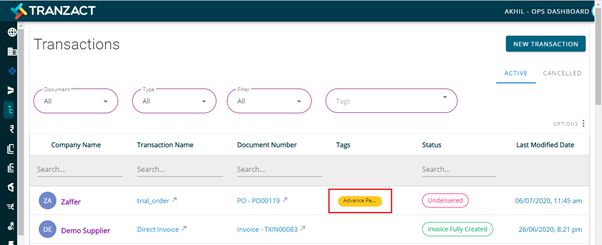
Keywords: Transaction Tags, Tags
