[A] Go to Transactions Module and search for that particular transaction. Click on that transaction to open it.
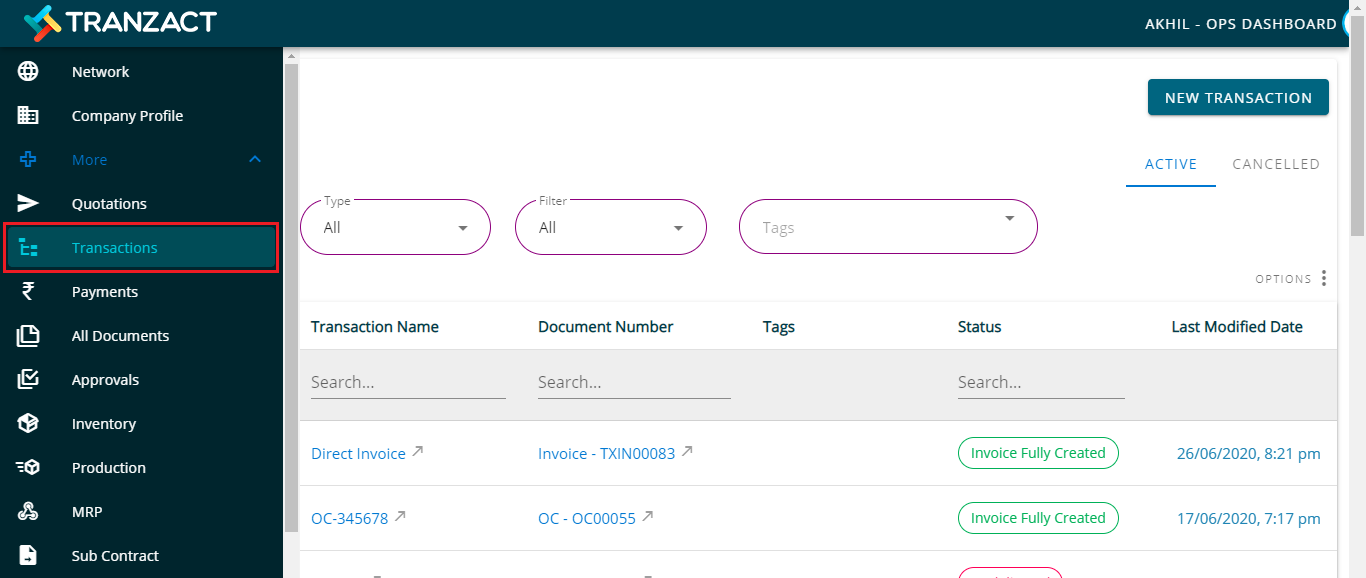
[B] On that transaction form, click on “Create Document” button displayed at the right side.
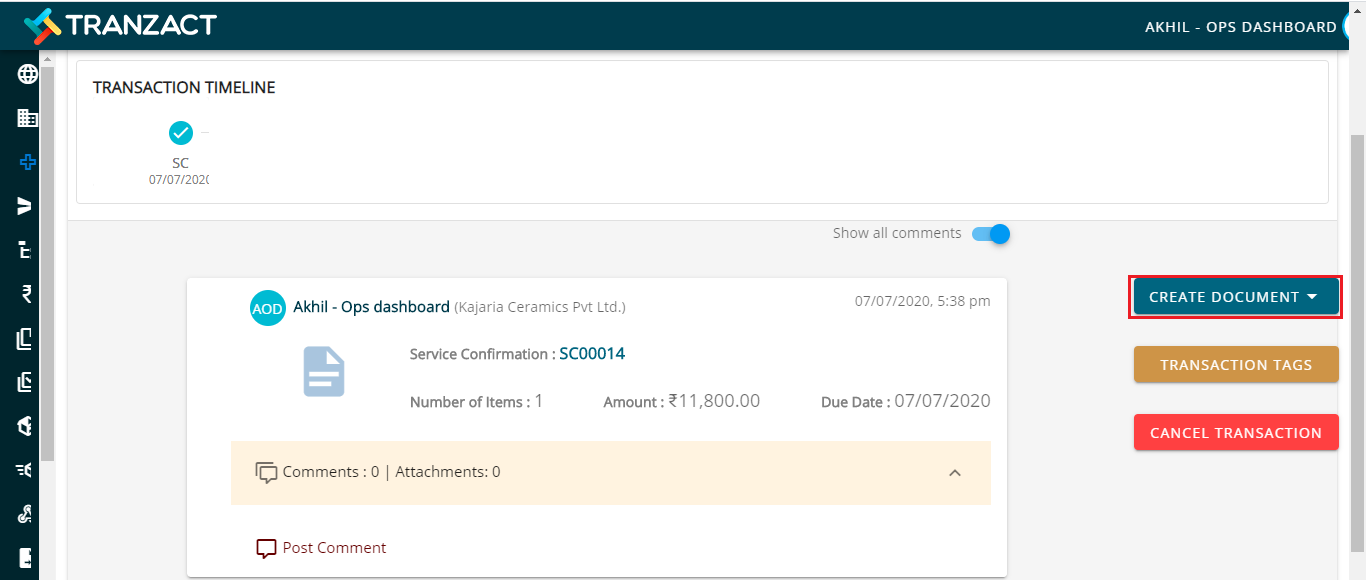
[C] Click on “Inward Document” to create an Inward.

[D] After clicking on Inward, fill up the item details as per the Service Order.
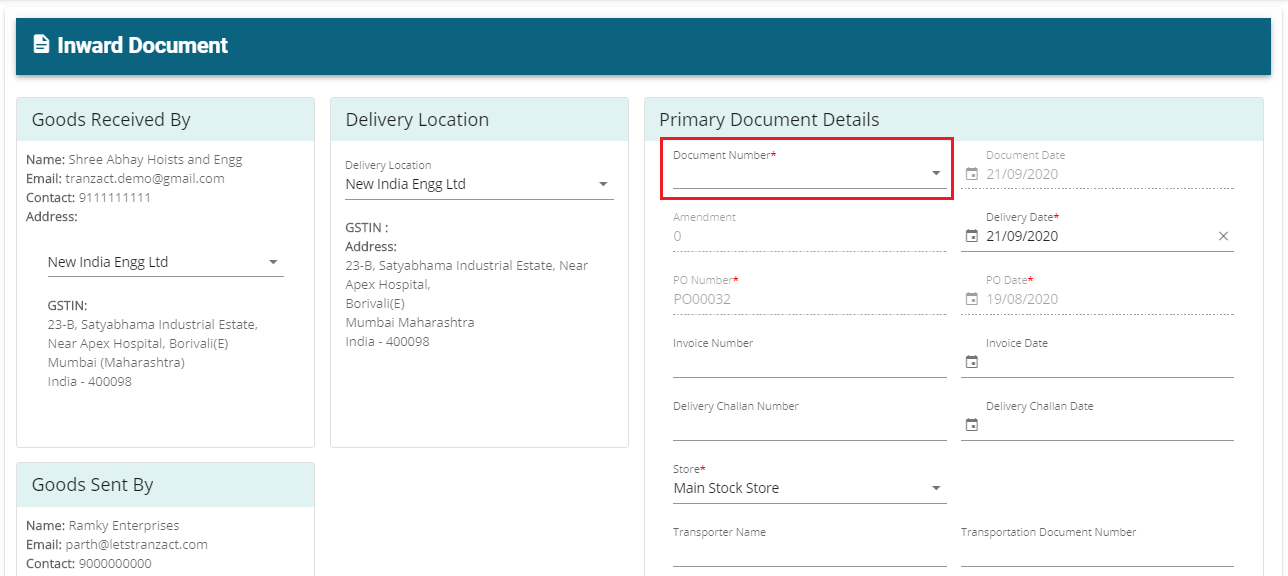
[E] Now, click “Save and Send” or “Save Draft” button displayed at the right bottom of the screen.
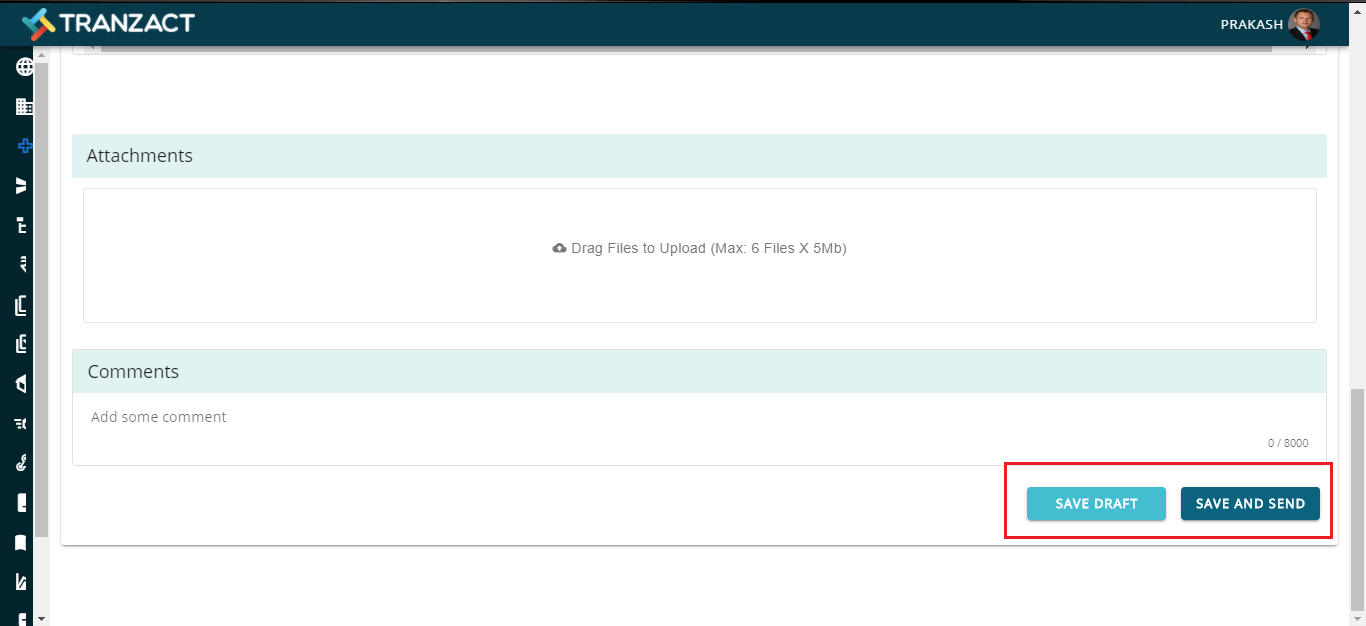
[F] The Inward will be visible in the transaction timeline.
Keywords: Create Inward, Make Inward, New Inward
