Once you have already save and send the document and now you wanted to edit the email and then resend it, follow below steps for it:
[A] In the document that we have save and send, click on "Other Action", Select "Resend Email".
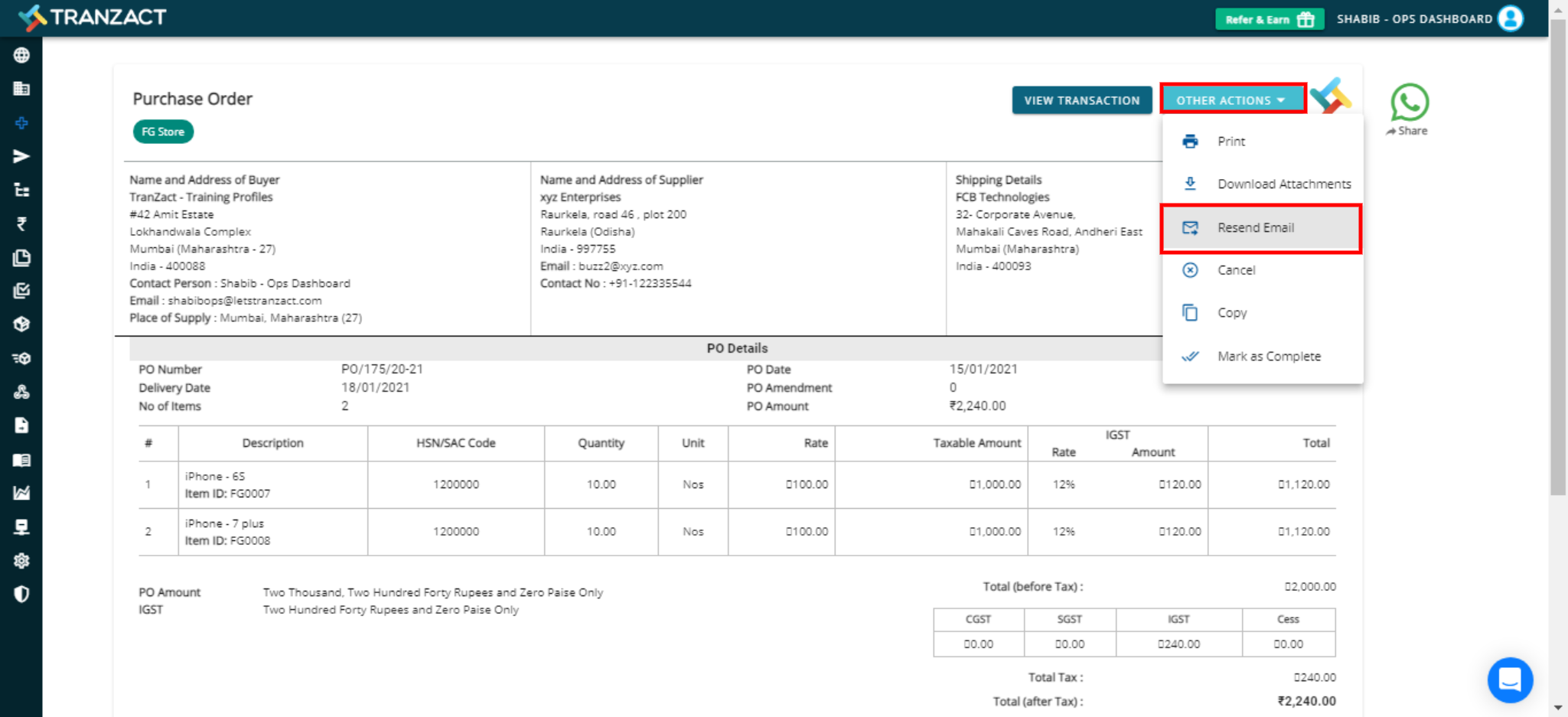
[B] After you click on Resend Email, a Pop-up window occurs, click on email preview.
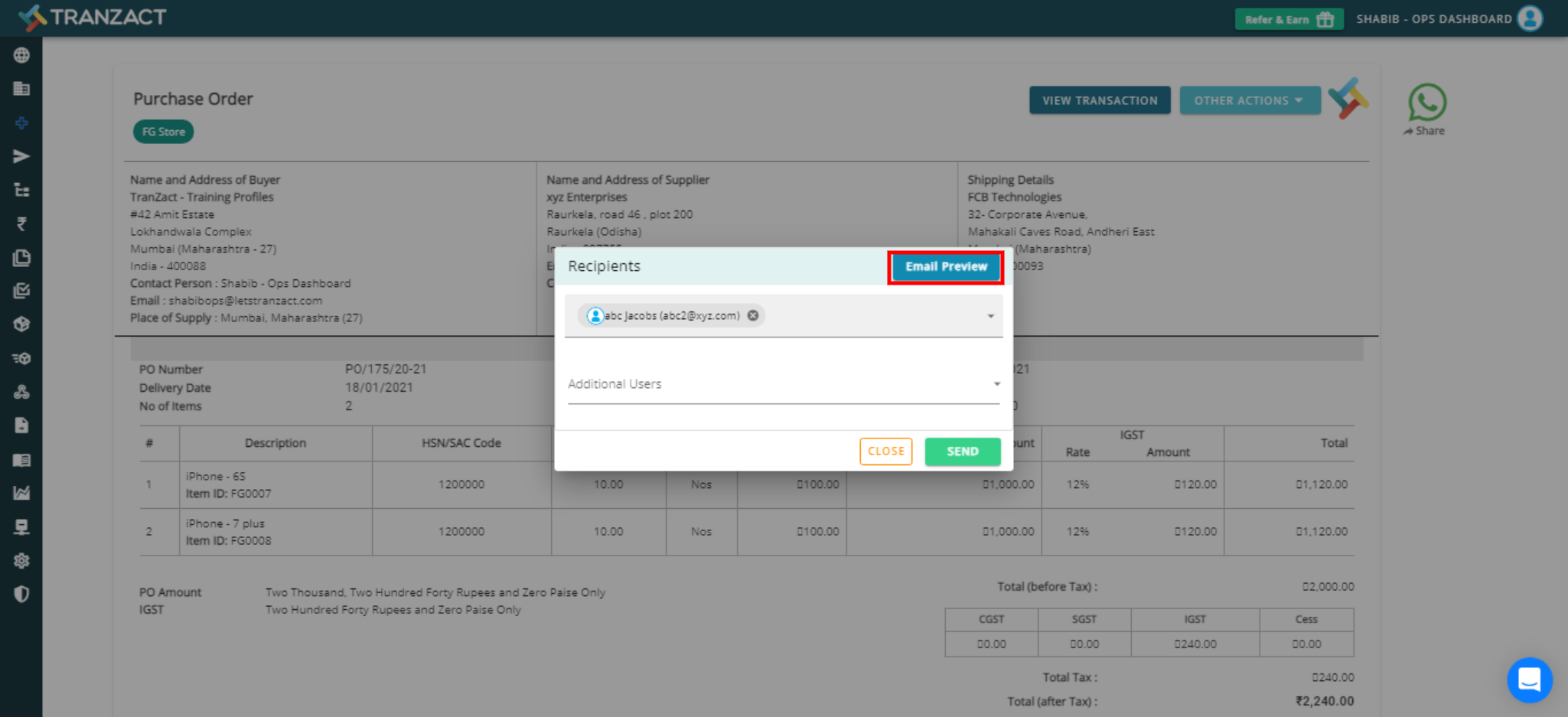
[C] Make the desired changes in email. You can change "Subject", "Introduction Line" and "Closing Line".
[D] Once you make the changes, click on OK and then click on send button on the Pop-up window.

Now counter-party will again receive the mail with the changes that you have made.
Keywords: Edit email after save and send, Resend email, Edit email
